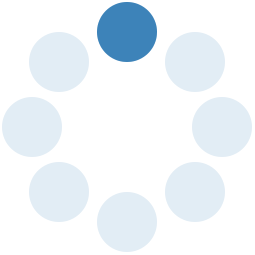Start Searching
Coupon Override
Please Call
For drivers under the age of 25, additional fees and/or restrictions may apply.
For information and assistance in completing your reservation, please call:
1-855-863-0357Sorry
We're unable to find your location.
* Indicates required fields



* Indicates required fields
Room %{=roomIndex} Age of child %{=index}
Something went wrong while performing the search. Try again, or call
Sorry, but the requested page was not found.
Please explore some of our great offers.
Member reviews become available after at least 5 are received in order to provide you with an accurate picture of this travel product.